Harmonia 3 Web App Released in All Browsers and Platforms
We're excited to announce that our Harmonia 3 web app is now available on all widely-used browsers and platforms! This means that not only are there two ways to run our app on Windows, OS X, iOS and Android devices, but our app now also runs on some devices that don't already have a native version, like Chromebooks or desktops running Linux. This makes Harmonia 3 even more accessible to students than it was in the past. For example, the app can now be run on lab machines where it hasn't already been installed by a system administrator.
These are the platform and browser combinations that we've tested our web app on so far:
- Windows: Edge, Chrome Firefox, and Opera
- Mac OS X: Safari, Chrome, Firefox, Edge and Opera
- iPad: Safari and Chrome
- Android Tablet: Chrome, Firefox and Samsung
- Chromebook: Chrome
- Linux: Chrome and Firefox
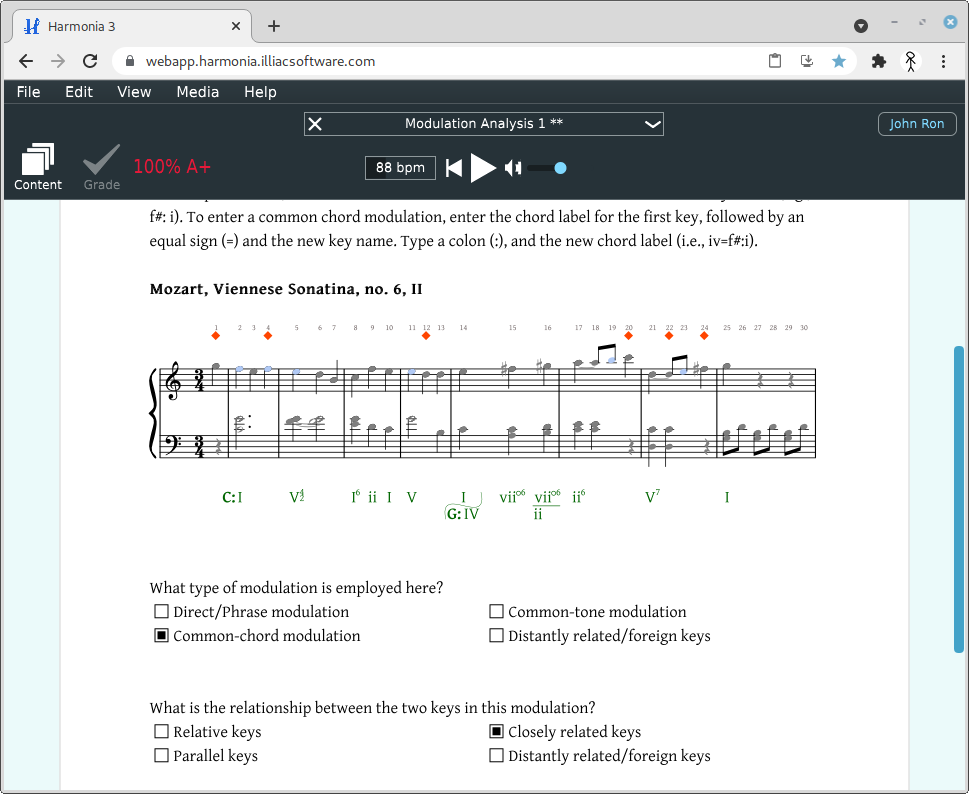
The web app uses a technology called WebAssembly to run at near-native speeds inside a browser. Once it is launched, it is cached so that subsequent launches will be faster. Settings are also saved so that user preferences will persist when they are changed. Most browsers also let you "install" the web app so that it can be accessed in the Start Menu, Applications folder or home screen of your device (Safari on OS X is a notable exception). When launched this way, the browser buttons and tabs disappear and the Harmonia web app looks and feels much like a native app.
While Harmonia runs in most browsers now, some device/browser combinations won't run the web app as efficiently as others, in particular iPads and Android tablets since they have limited resources (it's not recommended at all to run the app on smart phones). The Safari browser doesn't have an install option, and it runs the app less efficiently than the other browsers due to the way certain security features are implemented. In these cases, we recommend installing the native version of the app if possible, since that is always fast and won't be subject to any storage or memory limitations.
Also, certain teacher-specific operations are not available in the web app, making the web version more appropriate for students to use rather than teachers. More specifically, saving and loading files (including MusicXML files) is not possible. However, the app can still export a .har file containing a graded assignment so that a student can turn it in to the teacher directly if there are problems uploading.
To try out our new web app just navigate to the following url:
