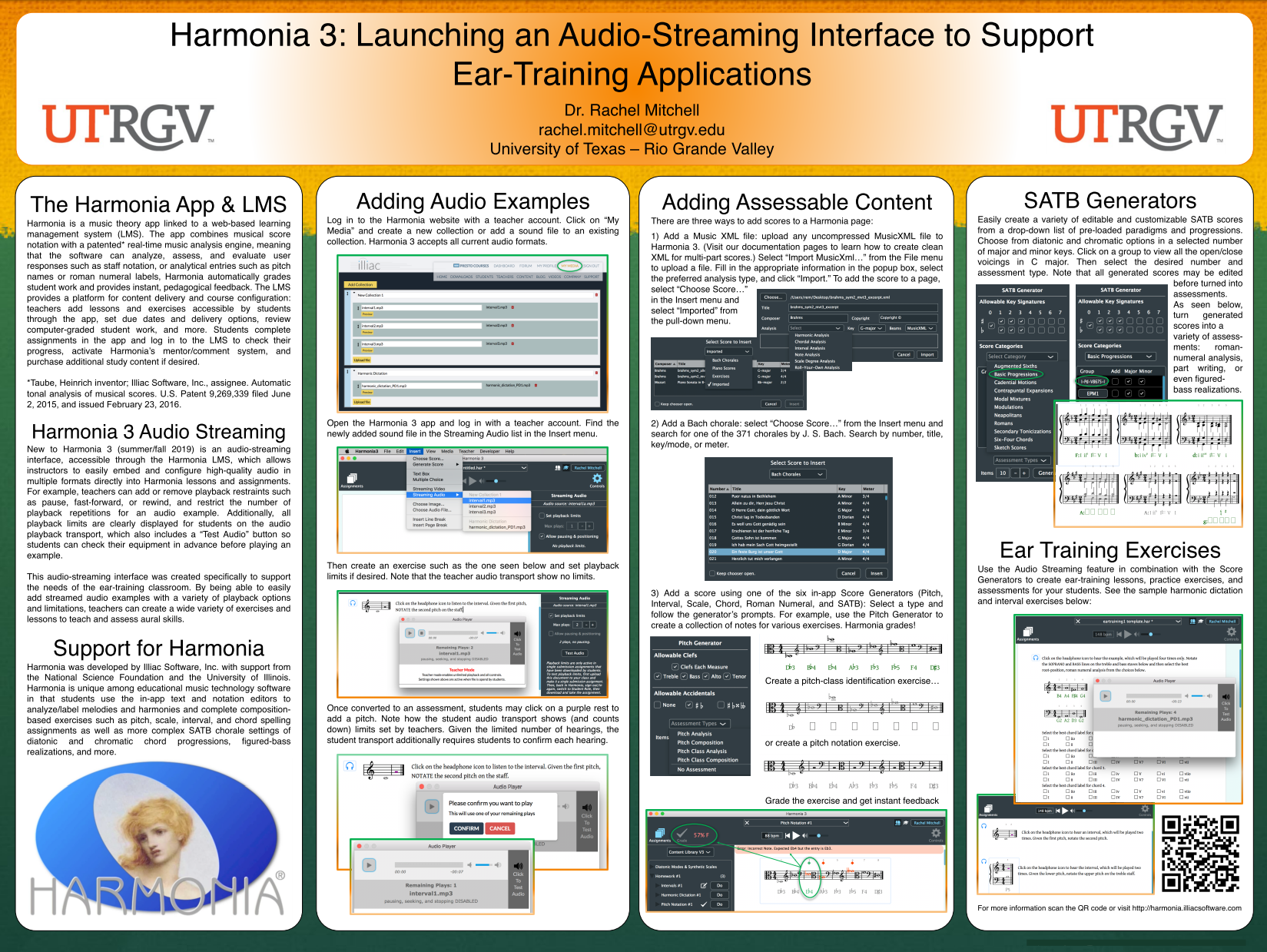Launching an Audio-Streaming Interface to Support Ear-Training Applications
During the last week of May 2019, I attended the music theory Pedagogy into Practice conference in beautiful Santa Barbara, California. While there, I introduced Harmonia 3—in particular, our new audio streaming interface—and illustrated how it could support a variety of ear-training applications. I presented my work in poster form, so find the poster and an expanded abstract below.
Abstract:
Harmonia is a music theory app linked to a web-based learning management system (LMS). The app combines musical score notation with a patented real-time music analysis engine, meaning that the software can analyze, assess, and evaluate user responses such as staff notation, or analytical entries such as pitch names or roman numeral labels. Harmonia automatically grades student work and provides instant, pedagogical feedback. The LMS provides a platform for content delivery and course configuration: teachers add lessons and exercises accessible by students through the app, set due dates and delivery options, review computer-graded student work, and more. Students complete assignments in the app and log in to the LMS to check their progress, activate Harmonia’s mentor/comment system, and purchase additional study content if desired.
New to Harmonia 3 (late spring/summer 2019) is an audio-streaming interface, accessible through the Harmonia LMS, which allows instructors to easily embed and configure high-quality audio in multiple formats directly into Harmonia lessons and assignments. For example, teachers can add or remove playback restraints such as pause, fast-forward, or rewind, and restrict the number of playback repetitions for an audio example. Additionally, all playback limits are clearly displayed for students on the audio playback transport, which also includes a “Test Audio” button so students can check their equipment in advance before playing an example.
This audio-streaming interface was created specifically to support the needs of the ear-training classroom. By being able to easily add streamed audio examples with a variety of playback options and limitations, teachers can create a wide variety of exercises and lessons to teach and assess aural skills. This poster demonstrates three main elements:
1. how to add content: add Bach chorales right inside the app, add your own musical examples by uploading MusicXML files, or use our in-app content generators. From here, convert musical scores into exercises using the app’s Assessment menu.
2. how to use the new audio-streaming interface: add audio files to our website using your teacher account and then add and stream content directly from inside the app.
3. how to quickly and easily create a variety of ear-training lessons and exercises: check out the poster examples for a sample of how to use Harmonia 3’s new audio streaming interface to develop and test student comprehension of aural skills. Create interval, scale, triad, and seventh chord identification exercises, as well as melodic and harmonic dictation exercises for students to practice their skills. Use the app’s audio playback controls to determine how many times students can listen to an example and whether or not they can pause, fast forward, or rewind.