Harmonia's Counterpoint Score Generators
A highlight of Harmonia’s fall release is the addition of analytical tools and generators for two-voice counterpoint. For a quick overview of these features, read here.
Along with our new counterpoint toolboxes and menus, the app also comes with counterpoint score generators for easily making lessons and exercises. Harmonia’s Species generator includes 8-10 first- and second-species variants for seven cantus firmi or melodies by Fux, which instructors can generate in a wide variety of keys and clefs.
To access the Species Generator, users must sign in with an instructor account. Once logged in, instructors can select Score Generators from the Insert menu.
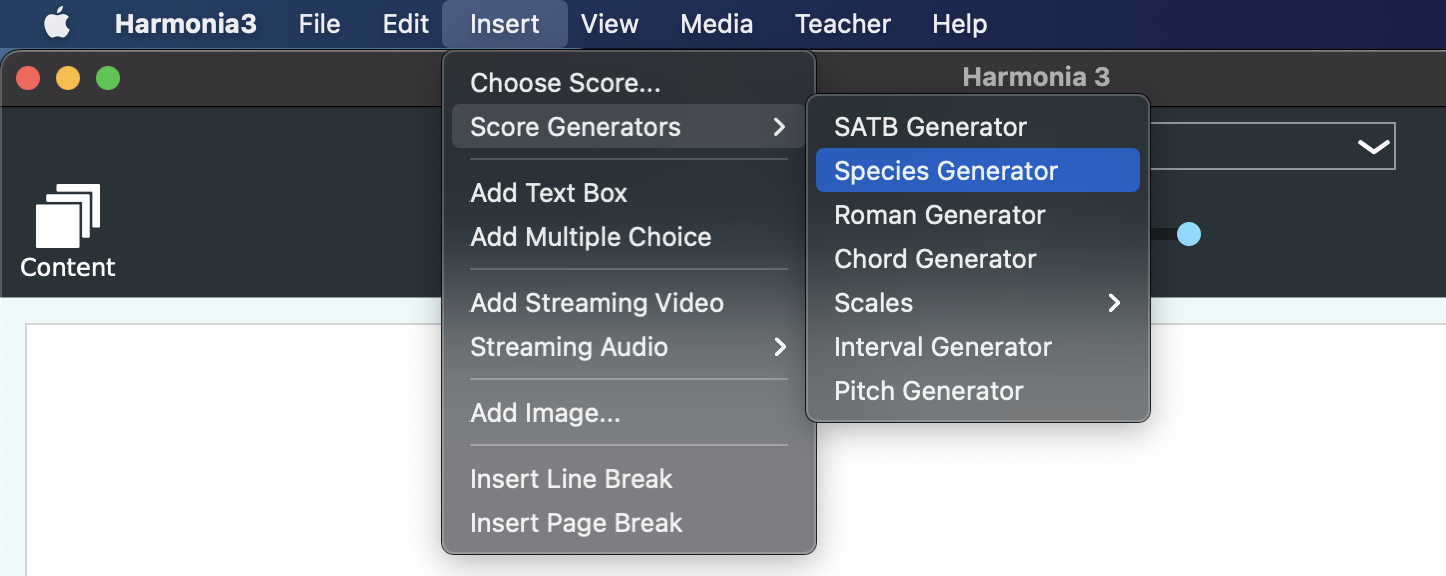
This opens the control panel on the right side of the window. The Species Generator allows instructors to select the species. (First and second species are available now; third and fourth species will be added in the coming year.) Teachers can select the cantus placement and, if in second species, can choose how the counterpoint may begin (if in second species) and whether the penultimate measure should contain a whole note or two half notes.
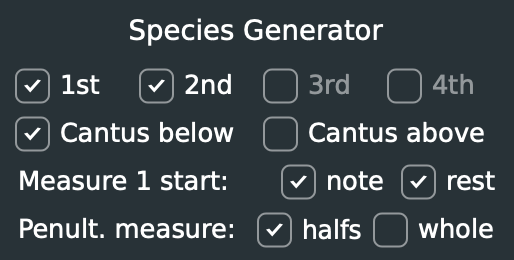
The Allowable Key Signatures controls enables instructors to generate a wide variety of scores in keys based on the key signature’s allowable number of sharps or flats.
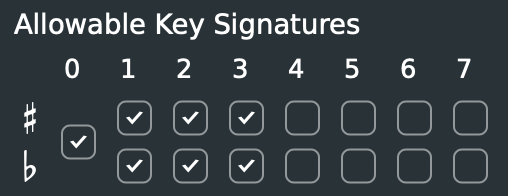
The Allowable Clef Pairs controls allow teachers to determine how the scores will be notated. Tr = treble clef, Al = alto clef, Te = tenor clef, and Ba = bass clef. Instructors can also reject certain randomized score generations by determining how many pitches (by percentage) they will allow to be notated above or below each staff.
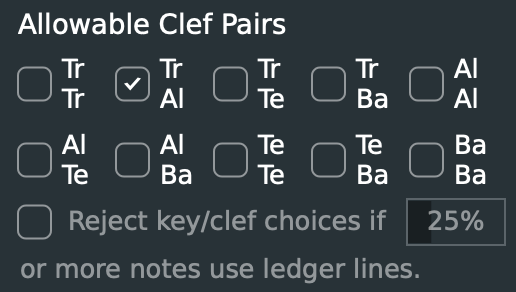
The bottom of the control panel contains the Species Models. The pulldown menu currently contains seven melodies from Johann Joseph Fux’s Gradus ad Parnassum and future versions of the app will contain examples by Albrechtsberger, Fétis, Jeppesen, Kirnberger and Schenker. Each of these melodies are described by the number of notes the cantus contains and as major or minor since most of these original modal melodies do not contain the specific modal inflection tone. (For example, the Fux1 cantus firmus is in Dorian mode, but contains no raised sixth scale degree, making it easily usable for minor mode applications.) By clicking on eye icon next to each score label, users can view and listen to the 8-10 first- and second-species variant templates for each of the Fux melodies and see the original cantus firmi greyed out.
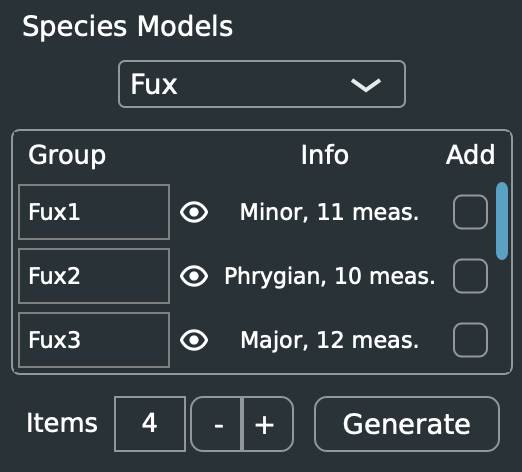
Teachers can click on the boxes to the right of each cantus firmus to add a score to the page. A chosen number of counterpoint scores will be randomly generated according to the controls selected. Once the scores are added to the page, instructors can loosen or restrict the analysis settings and customize them to fit their needs in the Analysis Control Panel, described here. Tune in next week to learn how to convert these scores to exercises that may be automatically graded by Harmonia, using the Assessment settings in the Control Panel. We will also introduce how to instructors can import their own counterpoint scores into Harmonia.
