Harmonia's Counterpoint Controls
Harmonia’s fall 2021 release will include new tools for counterpoint composition and analysis. It supports first- and second-species counterpoint activities, with additional third- and fourth-species counterpoint menu options to be added over the coming year. Our new in-app analysis engine can now analyze and assess counterpoint composition and analysis according to instructor-specific rules and guidelines. For an overview of these new counterpoint features, please click on the link to learn more.
This post outlines and describes Harmonia’s counterpoint control panels—new features that enable instructors to alter analysis settings to accommodate modal or tonal counterpoint and strict vs freer style.
Harmonia’s Counterpoint Control Panel
In the upcoming fall release of Harmonia, the Analysis tab in the music control panel now provides two new sub-tabs. The Display sub-tab opens the analysis display settings that have always been available in Harmonia to show/hide errors, comments, remarks, warnings, and set Harmonia to allow modulations or check for outer-voice resolutions:
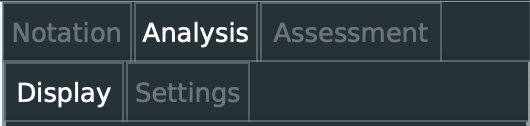
The Settings sub-tab is a new feature for Fall Harmonia: it allows teachers to access the various rules of Harmonia's patented analysis engine appropriate for the score that is selected on the page. For Fall ’21 the new settings controls are active for the Species Counterpoint analysis settings, over the year we will introduce settings for our other supported analyses such as Harmonic Analysis.
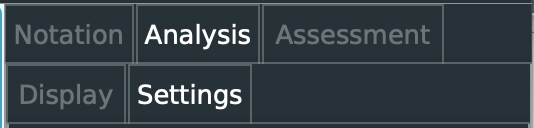
If you have a species counterpoint score selected on the page, you will see its new control panel visible under the Settings tab:
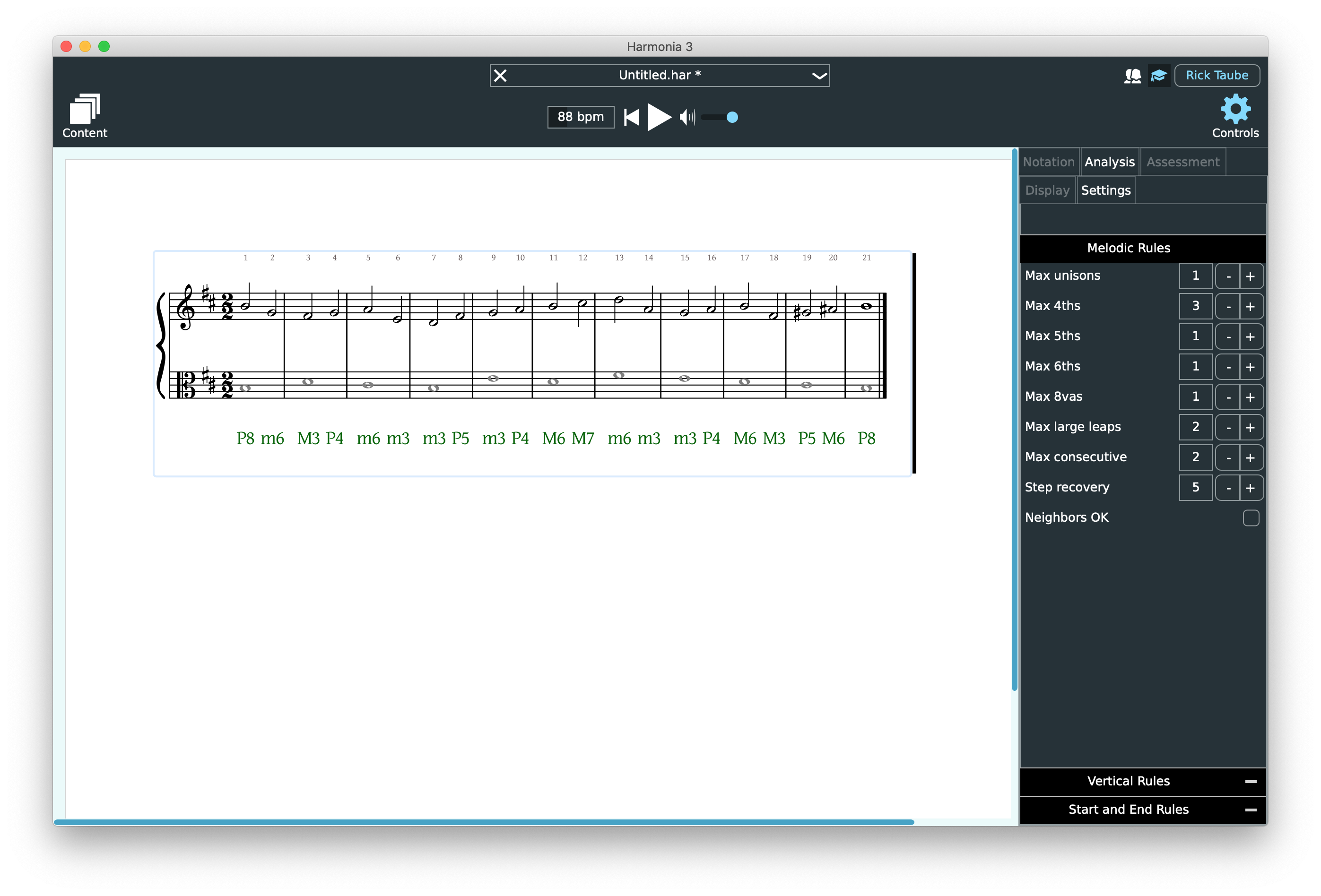
The Settings tab is where instructors can customize Harmonia’s analytical settings to fit their needs. The species settings panel consists of three accordion menus labeled Melodic Rules, Vertical Rules, and Start and End Rules.
Melodic Rules
Under the Melodic Rules menu, instructors can set the maximum number of specific melodic intervals allowed in a single exercise. Such specific intervals include unisons, 4ths 5ths, 6ths, and octaves. Instructors can also set the maximum number of large leaps allowed, the maximum number of consecutive leaps larger than a third allowed, and the maximum size of a leap allowed before requiring a recovery or change of direction. Furthermore, instructors are given the option to also allow dissonant neighbor tones (in addition to dissonant passing tones) in second-species counterpoint if desired. While the settings displayed here are set as the default, instructors can make any changes as they see fit to meet their curricular needs.
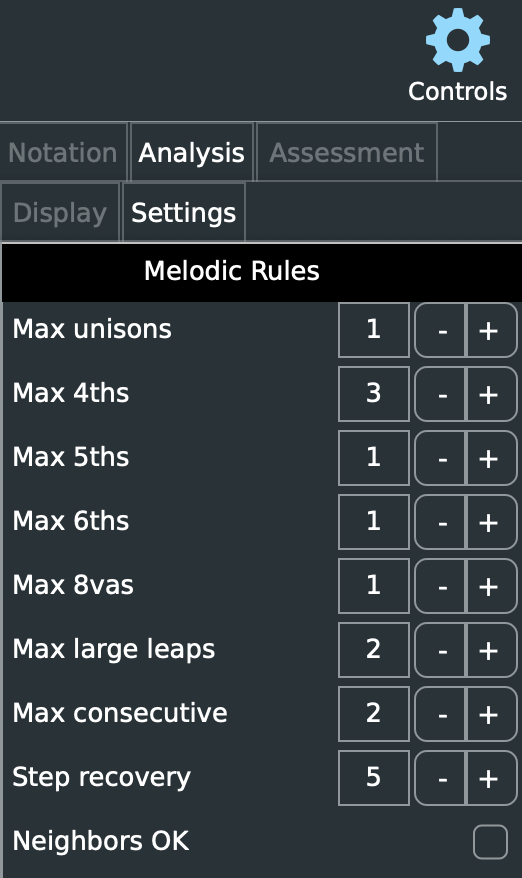
Vertical Rules
The Vertical Rules pulldown menu provides options for instructors to set the maximum number of allowable harmonic unisons, fifths, and octaves for a counterpoint composition. Because it is typical for counterpoints to begin or end with these intervals, the rules here apply only to the interior intervals of a given exercise. Additionally, instructors can set the maximum number of consecutive intervals allowed in the same direction as well as set the max number of parallel thirds or sixths allowed in a single exercise. Likewise, teachers can set parameters for the maximum distance allowed between voices.
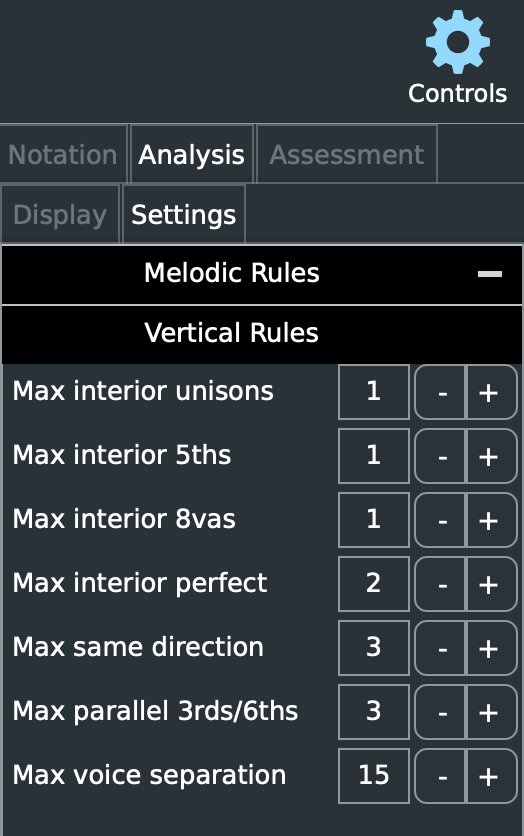
Start and End Rules
The Start and End Rules pulldown menu enables instructors to set a variety of options specific to the beginning and ending of a counterpoint exercise. Instructors can choose to allow students to begin their counterpoints on scale degrees 1, 3, or 5 and approach cadences in stepwise and/or contrary motion. For minor key examples (rather than for modal examples), instructors can require students to raise the leading tone before the cadence.
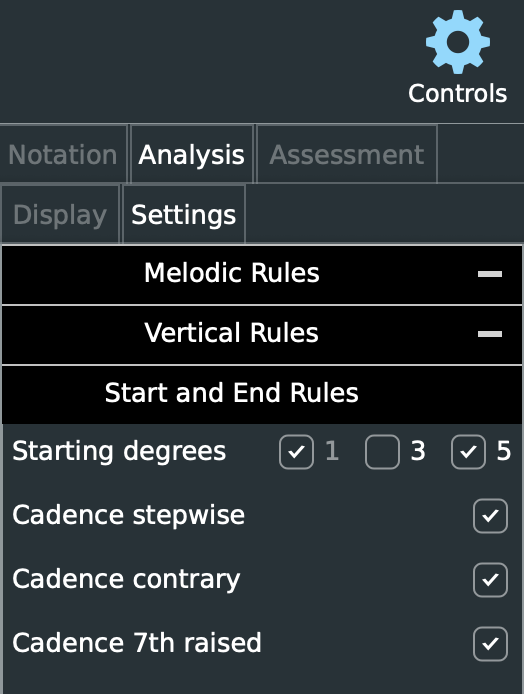
Stay tuned to learn about our new in-app counterpoint generators, as well as guidelines for notating and importing modal and tonal counterpoint examples in MusicXML. We will be sending messages about these features in the coming weeks. The fall release of Harmonia will be made available via the app stores (Mac, Windows, iOS, Android, Chromebook, and most browsers) in early fall, but if you would like to test drive the beta version of the app now, please send us a message and we will send you the beta app download link. We are still conducting internal beta testing, so any instructor feedback will help us make our app better for you.
